How to data sync with the mobile app
Once you have finished sampling with the mobile app, it is important you perform a data sync. A data sync will ensure all your data has been stored correctly on our servers. Ensure you have adequate service when performing a data sync.
How to Data Sync with the Mobile App
-
Log in to the Mobile App:
- Open the mobile app.
- Enter your login credentials to sign in.
-
Select Settings:
- Tap the Settings button.
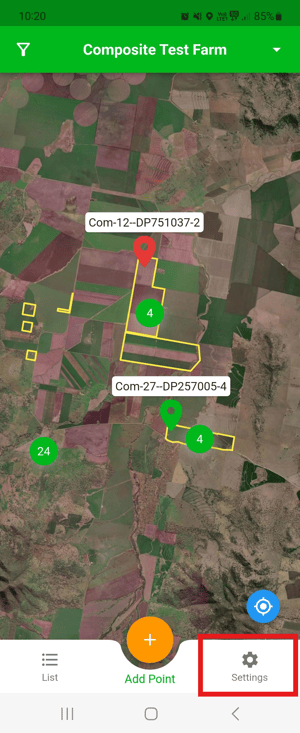
-
Initiate Data Sync:
- Select the Refresh Farm and Data Sync button.
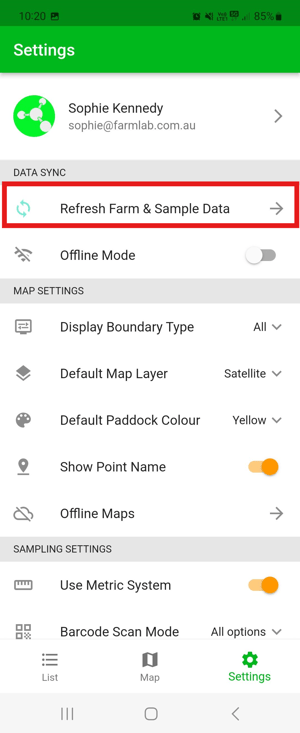
-
Refresh Data:
- Tap the Refresh button.
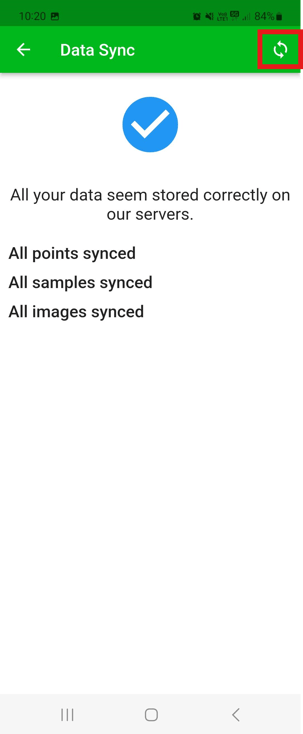
Your data will now be stored on our servers.
In Case of Errors:
- If any errors appear, please screenshot the error message.
- Contact our team by email at info@getfarmlab.com or call us at 02 9052 4924
